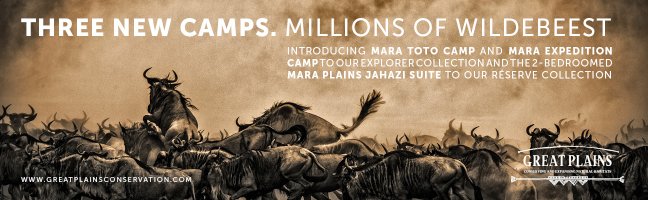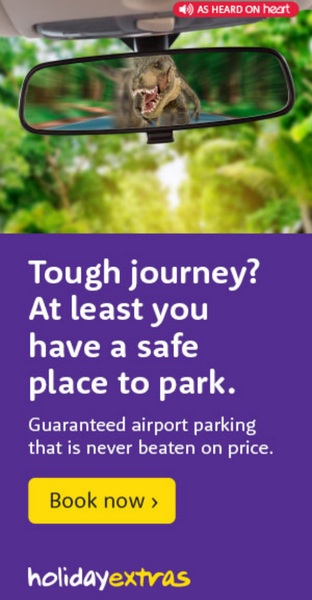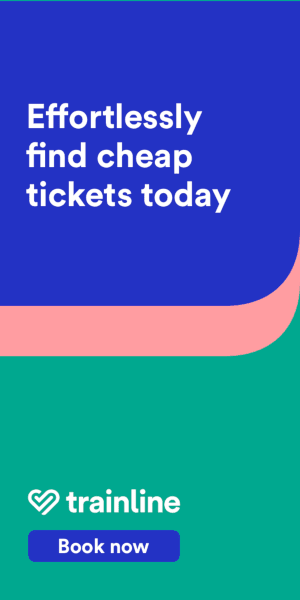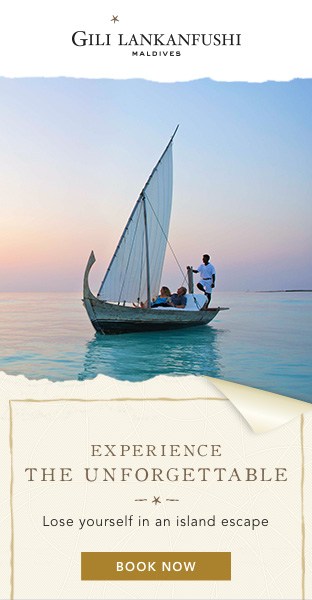How to Use CarPlay for Travel Planning: Maximize Your Road Trip Experience
If you're looking to simplify your travel planning, Apple CarPlay is a game changer.
With CarPlay, you can easily access maps, music, and messages right from your car’s display, which makes travel planning simple and fun. Using Siri, you can get directions, find nearby attractions, or check the weather without ever taking your hands off the wheel.
Imagine hitting the road and having everything you need right at your fingertips.
You can use voice commands to set your route or even make last-minute changes. CarPlay helps you stay focused on driving while making sure you’ve got all your travel info handy.
From finding the best restaurants to checking the quickest routes, your iPhone transforms into a powerful travel tool with CarPlay. Whether you're planning a weekend getaway or a long road trip, it makes the journey smoother and more enjoyable.
Setting Up CarPlay for Your Journey
Getting CarPlay ready for your trip is simple and makes planning easier. You just need to connect your iPhone, customize your dashboard, and take advantage of Siri for hands-free help.
Connecting Your iPhone to CarPlay
To start using CarPlay, plug your iPhone into your car's USB port. Look for the CarPlay icon on your car's display. If it doesn’t show up, check your iPhone’s settings.
Go to Settings > General > CarPlay to make sure it is enabled.
If you're using wireless CarPlay, make sure your Bluetooth is on. Pair your phone with the car by following the prompts on the screen. Once connected, your iPhone's apps will pop up on the car display.
Customizing the CarPlay Dashboard
You can make your CarPlay experience better by customizing the dashboard.
To do this, go to your iPhone and open Settings > General > CarPlay. Tap on your car's name to see the available apps.
Here, you can rearrange apps by dragging and dropping them. You can also hide apps you don’t use often. This makes it easier to find the apps you need for navigation, music, or messaging while you're driving.
Using Siri for Hands-Free Assistance
Siri is a great tool for hands-free help.
To use Siri, just press and hold the voice command button on your steering wheel or say "Hey Siri" if it's enabled.
You can ask Siri to send texts, make calls, or get directions without taking your hands off the wheel.
For example, if you need directions, just say, “Take me to the nearest gas station.” Siri will guide you through the route. You can also ask Siri to play your favorite songs or podcasts while you drive, making your trip more enjoyable.
Navigating Your Route with Maps and Directions
Getting around with CarPlay is simple and effective. You can find your way, avoid traffic, and even locate gas stations or charging points. Here’s how to navigate your journey using different maps and directions.
Utilizing Apple Maps for Navigation
Apple Maps is a great tool for getting where you need to go. Once you select your destination, it provides turn-by-turn directions right on your display. You can also see estimated arrival times.
To start, just tap on the Maps icon. Enter the address or select a recent destination.
While driving, you'll get real-time updates on your route and can easily reroute if necessary. If you need to stop for gas or a break, Apple Maps can show nearby options with just a few taps.
Exploring Third-Party Navigation Apps
Besides Apple Maps, you can use other apps like Google Maps or Waze on your CarPlay. These apps offer unique features that might suit your travel style.
Google Maps is great for exploring traffic and finding local spots along your route. Just open the app and type in your destination.
Waze focuses on real-time road conditions and traffic alerts from other users. It's perfect for avoiding jams.
To use a third-party app, download it on your iPhone and connect to CarPlay. Select the app from your CarPlay home screen and start navigating.
Finding Gas Stations and Charging Stations Along the Way
Finding fuel stops is easy with CarPlay. If you’re low on gas or need to charge your electric vehicle, you can search for options right from your navigation app.
In Apple Maps, just type "gas station" or "charging station" into the search bar. You’ll see a list of nearby facilities with distance and ratings.
With Google Maps, you can filter results by price or type of station. This way, you can find the best spots without any hassle.
Dealing with Traffic and Adjusting Routes
Traffic can mess up your travel plans, but CarPlay helps you deal with it. Both Apple Maps and Waze offer real-time traffic updates.
If you notice a delay, these apps can suggest alternative routes.
Just watch for notifications or prompts during your trip. For example, if Waze detects congestion, it will automatically reroute you to a faster path.
Keep an eye on the map and listen for voice alerts that guide you as you drive. You’ll avoid being stuck in traffic and save time on your journey.
Enhancing Your Travel Experience with Entertainment and Information
Traveling can be more enjoyable with the right entertainment and updates. With CarPlay, you can easily access music, podcasts, and food options while on the go.
Streaming Music and Podcasts on the Road
With CarPlay, you have access to popular streaming services like Apple Music, Spotify, and Tidal. These apps let you create playlists, discover new songs, or listen to your favorite albums.
If you prefer podcasts, apps like Apple Podcasts, Audible, and Overcast offer a variety of shows.
You can catch up on your favorite series or explore new topics. Whether you want music for relaxation or stories to keep you entertained, you've got options right at your fingertips.
Staying Informed with Weather Updates
CarPlay can help you stay updated on the weather during your drive. You can use weather apps like Weather or Weather On the Way to check conditions along your route.
These apps can provide real-time updates, so you'll know if rain or storms are approaching.
This information helps you plan your stops and adjust your travel plans if needed. Knowing the weather can keep you safe and make your journey smoother.
Ordering Food on the Go
When you're hungry, CarPlay makes food ordering easy. You can use apps for Quick Food Ordering that connect you with nearby restaurants.
Services like Uber Eats or DoorDash offer a variety of options, so you can find something that fits your craving.
Ordering ahead lets you save time at your stops. You can pick up or get food delivered when you arrive, ensuring you stay fueled for your trip. Enjoy more time on the road and less time waiting for food!
Communicating Safely and Managing Your Itinerary
Staying in touch and keeping your travel plans organized is easy with CarPlay. You can send messages and make calls hands-free, plus manage reminders for important stops while on the road.
Sending Messages and Making Calls via Voice
With CarPlay, you can send text messages and make calls using just your voice. This feature keeps you safe because you don’t have to take your eyes off the road.
To send a message, simply say, “Hey Siri, send a message to [Contact Name].” You can dictate your message right after that.
For making a call, just say, “Hey Siri, call [Contact Name].” You can also ask Siri to read unread messages aloud.
It's a great way to stay connected without distractions. Remember to check your contacts for easy access, ensuring you can reach anyone quickly.
Using Reminders and Notifications for Important Stops
CarPlay helps you keep track of your itinerary through reminders and notifications. You can set reminders for important stops, like fuel stations or restaurants.
Just say, “Hey Siri, remind me to stop for gas in 50 miles.” Siri will alert you when it’s time to make that stop. This helps you stay organized and avoid missing key locations.
You can also use the Reminders app to create a list of tasks or locations you want to visit. CarPlay integrates with your existing reminders, making it simple to keep everything in one place.
Managing your itinerary this way makes your trip smoother and less stressful.